Firmware upgrade guide..
_________________________________________________________
THINGS YOU WILL NEED:
1. usb cable
-300 PHP SA SAMSUNG SHOP.
2. MultiLoader v.5.65
LINK:http://www.megaupload.com/?d=4ZPO8NU2
3. firmware (.rar)
LINK: Click Regular Download..
Pswd: samfirmware.com
Europian Version:
http://hotfile.com/dl/113175265/aba1bce/S3850XEKC5.rar.html
Asian Version:
http://hotfile.com/dl/119355469/311f35b/S3850DXKC3_OLBKC3.rar.html
Turkish Version:
http://hotfile.com/dl/120165199/f750243/S3850JVKC5_OJVKC5.rar.html
Arabic Version:
http://hotfile.com/dl/120165075/a717935/S3850JPKC4_OJPKC4.rar.html
Brazilian Version: (thanks to xirus) (no password needed)
http://hotfile.com/dl/119453313/4554e1f/S3850CXKD1.rar.html
4. download samsung kies
LINK:
http://www.samsungapps.com/about/onPc.as
_________________________________________
1. first switch off your phone, remove sim card and memory card .
2. set your phone to download mode..
Download mode:
press volume down + lock key + call key.
all at the same time
Video: http://www.youtube.com/watch?v=l_qBbkK9CaU&feature=related
3. connect usb cord in your device to pc..
4. run multiloader.
5. Select BRCM2133 and, click "Full Download" ,
6. Click Amss button and locate the "apps_compressed.bin" file
-Click Rsrc1 button and locate the "xxxxxxx.rc1" file
-Click Rsrc2 button and locate the "xxxxxxx.rc2" file
-Click Factory FS button and locate the "xxxxxx.ffs" file
-Click Boot and locate the "BOOTFILES" Folder.
-Now click Port Search.
-then click Download.
Wait for ~10 mins. After that, remove the USB Cord in you pc and detach it to phone.
And wait 20 sec your phone will boot and restart automatically.
Video Tutorial: (This Video Sucks...)
Link:
http://www.youtube.com/watch?v=JlR9r9ru62o
done...!
_________________________________________________________
THINGS YOU WILL NEED:
1. usb cable
-300 PHP SA SAMSUNG SHOP.
2. MultiLoader v.5.65
LINK:http://www.megaupload.com/?d=4ZPO8NU2
3. firmware (.rar)
LINK: Click Regular Download..
Pswd: samfirmware.com
Europian Version:
http://hotfile.com/dl/113175265/aba1bce/S3850XEKC5.rar.html
Asian Version:
http://hotfile.com/dl/119355469/311f35b/S3850DXKC3_OLBKC3.rar.html
Turkish Version:
http://hotfile.com/dl/120165199/f750243/S3850JVKC5_OJVKC5.rar.html
Arabic Version:
http://hotfile.com/dl/120165075/a717935/S3850JPKC4_OJPKC4.rar.html
Brazilian Version: (thanks to xirus) (no password needed)
http://hotfile.com/dl/119453313/4554e1f/S3850CXKD1.rar.html
4. download samsung kies
LINK:
http://www.samsungapps.com/about/onPc.as
_________________________________________
1. first switch off your phone, remove sim card and memory card .
2. set your phone to download mode..
Download mode:
press volume down + lock key + call key.
all at the same time
Video: http://www.youtube.com/watch?v=l_qBbkK9CaU&feature=related
3. connect usb cord in your device to pc..
4. run multiloader.
5. Select BRCM2133 and, click "Full Download" ,
6. Click Amss button and locate the "apps_compressed.bin" file
-Click Rsrc1 button and locate the "xxxxxxx.rc1" file
-Click Rsrc2 button and locate the "xxxxxxx.rc2" file
-Click Factory FS button and locate the "xxxxxx.ffs" file
-Click Boot and locate the "BOOTFILES" Folder.
-Now click Port Search.
-then click Download.
Wait for ~10 mins. After that, remove the USB Cord in you pc and detach it to phone.
And wait 20 sec your phone will boot and restart automatically.
Video Tutorial: (This Video Sucks...)
Link:
http://www.youtube.com/watch?v=JlR9r9ru62o
done...!
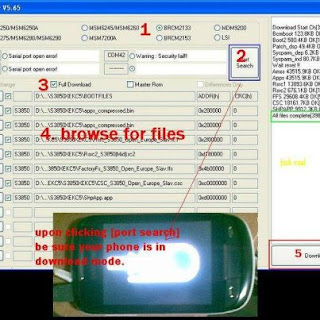
No comments:
Post a Comment